The actual maximum size of the Word document limits to 32 MB for the total document text. This limitation does not include the graphics. The Word file contains both the text and graphics that are limited to 512 MB. You know how hard it is to create a document that is big in size. Before maximizing the size limit the maximum page limit that must be imposed then you will get the “Word Cannot Open This File Because It Is Larger Than 512 Megabytes” message. Well, you need not worry, in this tutorial you will learn how to open a text file larger than 512 MB with perfect solutions.
So, let’s get started…

Steven Telfer is a senior writer at filerepairtool.net. He is a technology expert having over 4 years of experience and loves to write in different subjects like Video Repair, Microsoft Excel, QuickBooks, Word & others. He has a Master’s degree in Computer Application and has solve many technical problems. In free time, he loves to read books and do research work to grow in his field.
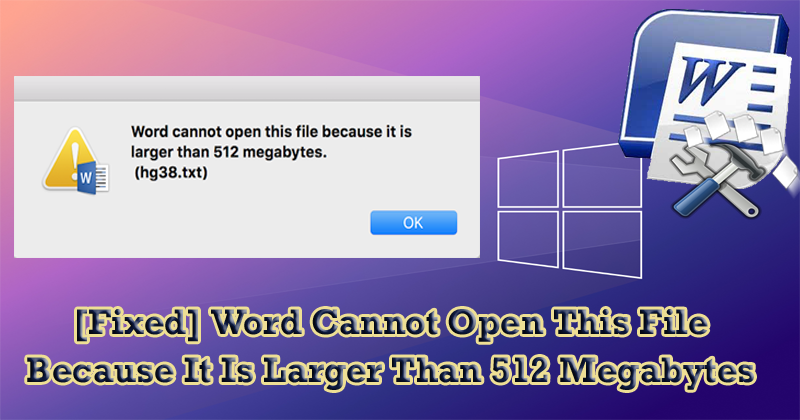
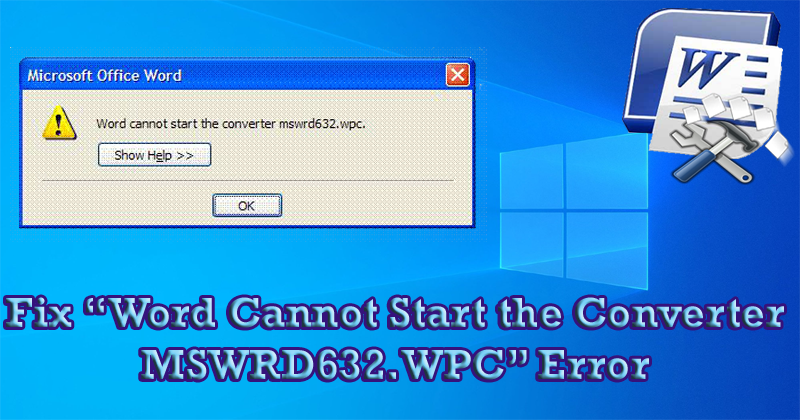
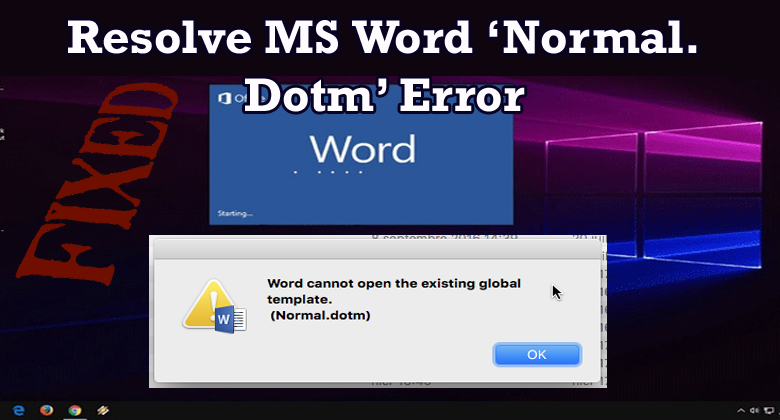


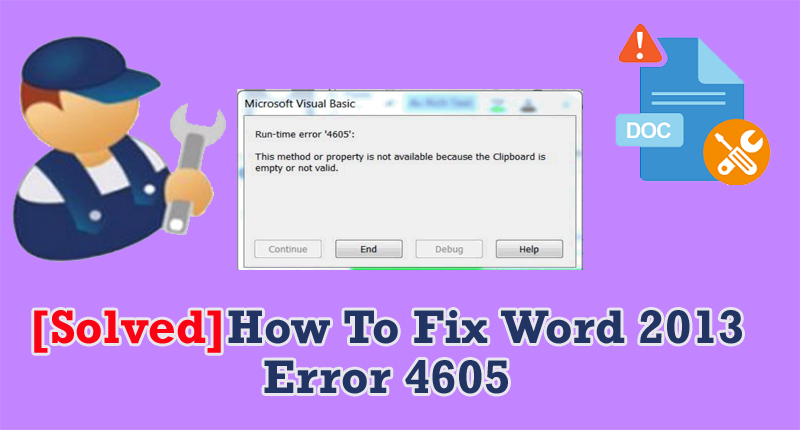
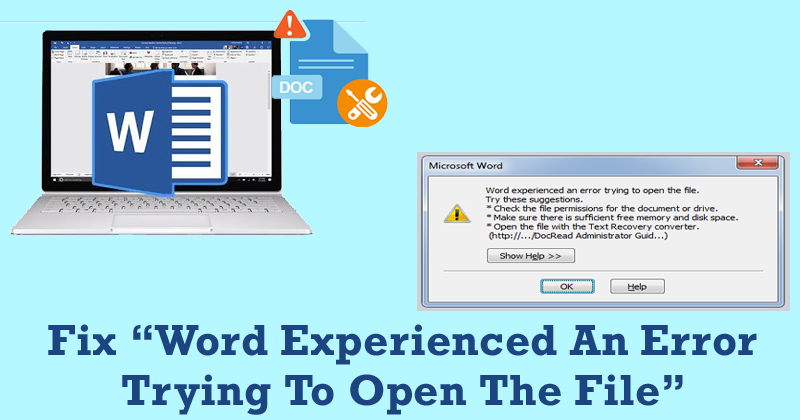

 MS Word is widely used application, without this application no any official work takes place. Some MS Word file gets damaged due to any internal and external error and a damaged word file shows error messages. If you ignore any error then after sometime it may corrupt the entire word file and make it inaccessible.
MS Word is widely used application, without this application no any official work takes place. Some MS Word file gets damaged due to any internal and external error and a damaged word file shows error messages. If you ignore any error then after sometime it may corrupt the entire word file and make it inaccessible. 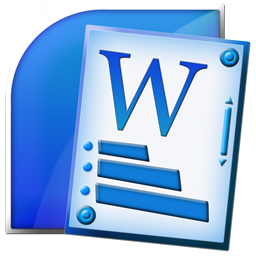 You may notice issues where documents become corrupt after making edits and saving the MS Word files the error is: “The name in the end tag of the element must match the element type in the start tag”.
You may notice issues where documents become corrupt after making edits and saving the MS Word files the error is: “The name in the end tag of the element must match the element type in the start tag”.