Microsoft Entourage is a task manager program specifically designed for Mac OS X, email client, calendar and address book. And Time Machine generally creates the backups and also makes a copy of your database if any new thing is added to Entourage. And while using the entourage file if you find the contacts that are saved in Entourage is missing, then you may be trying out various ways to recover them. This problem is generally caused, when you are trying to open entourage files again, then the contacts saved in it get displaces from their earlier saved position. This generally happens, when the database in entourage is large, disconnection of internet, virus infection, etc.
All the data in entourage are generally saved in the folder Users/username/Documents/Microsoft User Data/Office 2008 Identities/Main Identity including the list of contacts. You have to restore the entire main identity folder. You have to use the option keys while opening Entourage and then check the integrity database. If you are facing problems, then you have to rebuild the database. Now start Entourage and you would be able to recover all the contacts.
POSSIBLE CAUSES FOR DATA LOSS IN ENTOURAGE
Sometimes it happens that you are unable to access your email messages along with other files. Whenever you try to open the email messages from entourage database, you get an error messages displayed. Such type of error you receive when your entourage database gets damaged or corrupted. There are several possible reasons for the inaccessibility of entourage application and some of the reasons are mentioned below:
- Virus or Malware Attacks
- Improper system shutdown
- Application malfunction
- Database header corruption
- Identity corruption
- Accidental deletion of files
- Database structure corruption
- Inappropriate synchronization of data etc
- Due to incorrect installation of the application
- Because of corruption in any entourage files
- Mailbox size is too large then 4 GB
IN CASE OF MINOR CORRUPTION, TRY THE FOLLOWING METHODS
When Entourage file gets corrupted or when it show error messages then in such situation if it is not handled properly then it can lead to serious data loss. Therefore it is necessary to get rid of such situation as early as possible otherwise it can also lead to further damage to RGE file which can be beyond the recovery process. But when any minor corruption happens with entourage database then below mentioned steps will help you:
- MS Entourage comes with inbuilt utility of rebuilding the database. However the process of rebuilding is easy and hence does not require any knowledge. It can be done by holding down the option key while starting the entourage application.
- When you able to identify the corrupt message then delete them manually
- Change the RAM with the desired one
- Delete the fonts that are faulty
- If you have backup of database then use it. You should backup the database if the database is updated or virus free
When any of the above mentioned methods does not work, then you can try some alternative methods to repair the corruption which can help you to get rid of any types of corruption or damage issues.
STEPS TO RECOVER ENTOURAGE DATABASE CORRUPTION
MS Entourage database becomes corrupt due to various reasons which need to be repaired so that data can be accessible and can be recovered. Though there is an inbuilt methods to repair the database but still some of the steps are mentioned below which should be used to recover the corrupt database of entourage file:
Verify the entourage database– First of all you should make use of the database utility to verify the corrupted/ damaged RGE file
Create a new identity– Just create a new identity to accommodate the emails along with other related data for the user profile
Rebuild the entourage database– When there is any corruption then you should rebuild the entourage database file
Repair disk permission– With the help of repair disk permissions utility, you should repair the disks permission
Make new Microsoft user data folder– Create one new Microsoft user data folder so that all the entourage data is stored in this folder only
Make a new user account– At last, you should generate one new user account and after that take the database to new user account
BEST WAY TO RESTORE ENTOURAGE CONTACTS FROM TIME MACHINE
When your entourage database gets corrupted then it becomes very important to fix the corruption so that the entourage database can be accessed. When any repairing method does not work then you should try some alternative method to repair the corruption issue. Here using any professional and trusted tool will be the best option to fix the damaged database file. Such type of tools has the ability to deal with all sorts of corruption issue. Whenever you are unable to fix the data loss situation then you should use Entourage File Repair Tool. This is one of the best repair tools which have the ability to fix corrupt and damage Entourage database (RGE) file. Really great software that performs Entourage recovery from Mac only in few minutes as this is built with an advanced features and takes deep scanning process of the entire hard drive or disk.
It can recover corrupt data which includes contacts, attachments, e-mail messages, notes, calendar, tasks etc in their original form and that too without any further damage. This tool repairs the entourage database in three easy steps: Scan, Detect and Repair. It provides rich graphical user interface that makes the entire repair process easy. It can easily archives the entourage email database to backup the data and to transfers the entourage account completely. The entourage repair tool helps you to repair and restore the damaged database in simple, fast and in a secure way.
 |
 |
 |
STEPS TO RESTORE ENTOURAGE CONTACTS FROM TIME MACHINE
Step 1: Start the Entourage repair Tool software. After that ‘Select Entourage Database File’ dialog box that gets displayed first by default. Now in the text box you will find a default location of database file, is by default selected. Press on ‘Browse‘ option to select database file from any other location.
Step 2: After this the file will scan itself. After the completion of scanning process, a summary message box will get displayed. Hit on the ‘Close’ button to close this summary message box.
Step 3: After this have a preview of the repaired Entourage database file before saving, open it in Stellar Phoenix Entourage Repair. You will find the default repaired mail which is displayed on the preview window. To have a preview of any mail, hit on ‘Mail’ button of the Tool bar or go to ‘View’ menu and click Mail option. You can even select your desired Entourage mailbox folder to see its contents.
Step 4: Now to save the repaired entourage file at your desired location, click on the File option on the application’s menu bar. Then select the ‘Save Repaired File’ option and after this you will find the ‘Destination Folder’ dialog box. Select your desired destination for saving the repaired file.
Step 5: At last you will find a saving process dialog box. You can even click on ‘Stop’ button to stop the file saving process.

Jacob Martin is a technology enthusiast having experience of more than 4 years with great interest in database administration. He is expertise in related subjects like SQL database, Access, Oracle & others. Jacob has Master of Science (M.S) degree from the University of Dallas. He loves to write and provide solutions to people on database repair. Apart from this, he also loves to visit different countries in free time.

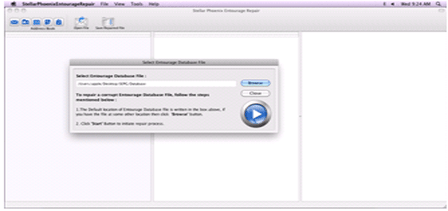
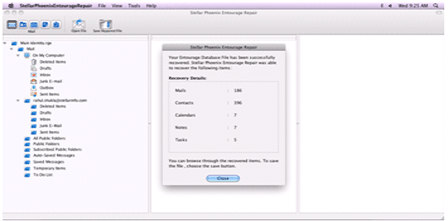

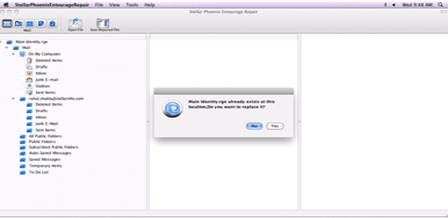
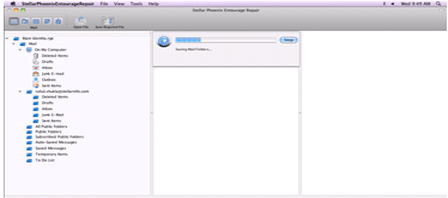
I’ve noticed that your filerepairtool.net website could be missing out on approximately 1,000 visitors daily. Our AI powered traffic system is designed to significantly boost your site’s visibility. https://cutt.ly/Sw2BAXtw
We’re offering a free trial that includes 500 targeted visitors to demonstrate the potential benefits. After the trial, we can provide up to 250,000 targeted visitors per month. This opportunity could greatly enhance your website’s reach and engagement.
I’ve noticed that your website could be missing out on approximately 1,000 visitors daily. Our AI powered traffic system is designed to significantly boost your site’s visibility. https://rb.gy/jmbej3
We’re offering a free trial that includes 500 targeted visitors to demonstrate the potential benefits. After the trial, we can provide up to 30,000 targeted visitors per month. This opportunity could greatly enhance your website’s reach and engagement.