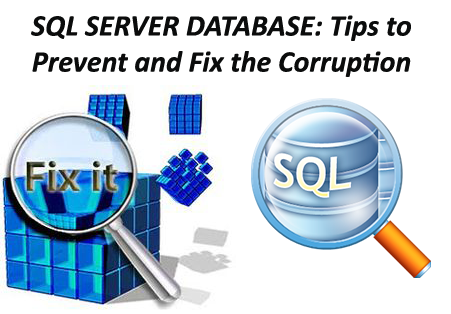SQL Server database is the very popular database as this helps many companies to easily manage and store their information. Many companies appoint a professional database administrative for handling and managing their database they maintaining the database by the applying suitable SQL server commands. But apart from its popularity, this is also found that the database gets corrupted. The database corruption is defined as a problem that is associated with the improper storage of the actual zeroes and the user needs to store their database data at the disk or IO sub-system level.
Corruption can be seen due to various reasons and this might render the business data useless. However, it is found that the application errors or disaster are technically different than the disaster caused by the corruption of the database.
What Causes Corruption?
Almost in all cases of the SQL server database, the root cause of the corruption is due to problems at the IO subsystem level – this means that the problem is with drives, controllers and possible drivers. It is found that particular root causes can also vary as because of the sheer amount of complexity involved in dealing with magnetic storage. The key thing to fix the corruption that is almost known to many of the users is the Disk Check Utility (CHKDSK) this inbuilt tool scan for the bad sectors, mangled entries, other storage problems and many others.
Database Corruption and Physics
Corruption is really isn’t a question of “IF” but more a question of “When”. And in that scenario, when the SQL Server database becomes corrupted, the main reason behind the corruption is always the result of some sort of failure at the disk-subsystem level as the highly-structured data saved to disk was only written inappropriately. Therefore, when the SQL server reloads this data from disk, it encounters “zeroes and ones” that are out of order or corrupted or as a result the databases will lose data when the corruption at the IO subsystem level is encountered within the SQL server databases.
Well, now it is almost known that you are encountering what corruption and what is the root cause. So, known the question arises here how to prevent it and recovers the lost data by repairing the corrupted SQL server database.
YOU MAY ALSO READ:
- Resolve MS SQL Error 7015 Query
- How to Prevent and Fix MS SQL Injection Errors?
- How to Recover MSSQL from “Suspect Mode” / “Emergency Mode” / “Error 1813”
How to Prevent SQL Server Database Corruption
Well, this is very important to prevent the corruption but the simple and honest answer is that “You can’t prevent the corruption”. Corruption is more or less a random problem that occurs due to various unpleasant reasons at the disk subsystem level and can’t be prevented.
However, it is given that the corruption is a relatively rare problem that user encounters in their environment. So it is important the user needs to be concerned about from where the problem is arising is it – hardware or the drivers or some other unexpected issues. As recognizing the problems helps to fix the issues easily and also prevent it is future.
Though it is estimated that user can’t prevent the major corruptions including hardware or drivers conflict. But minor issues can be prevented like accidental data deletion, sudden power failure, storage media corruption and many other minor issues. And try best to protect ‘against’ corruption is a straight amount of pro-active effort that helps in protecting against the EFFECTS of corruption.
The Key to Dealing With Corruption
The corruption is so nasty that it can’t be prevented so the users always need to ready to deal with the corruption. Here follow some points that will help you to deal with corruption with ease:
- Keep valid backups
- Another best practice is to detect the problem early by scanning it with the check disk utility.
- Keep the disk space available for the database
- Maintain file integrity
- Limit database copies and moves
- Prevent power outages
- Force web service access
- Maintain operations synchronized while using older versions
Well, the biggest key to deal with the corruption is to have many options and possibilities as corruption approximately always becomes more expensive and less easy to deal with.
How to Fix Corrupted SQL Server Database
To fix the corruption in SQL server database first make use of the inbuilt Disk Check Utility (CHKDSK), this is the free tool to fix minor corruption on the SQL server. It is found that in many cases this fails to detect the corruption, damages, and errors in the database so in this case, you can make use of the best professional MS SQL Database Repair Tool. This tool is effective and helpful in repairing the highly corrupted SQL database. It is designed with the advanced algorithm to recover the files without damaging its original content. This program meets all the requirements of users. It is developed in such a way that user can easily install and repair their SQL (.MDF) Files with an ease. It is effective and simple to use.
Steps To Use MS SQL Database Repair Tool:



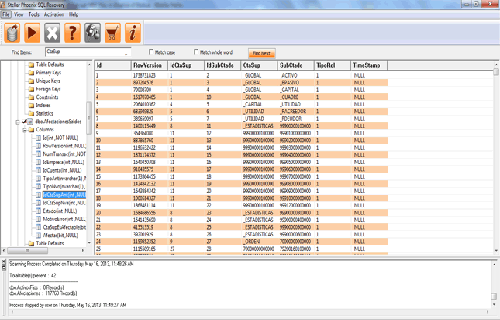


Jacob Martin is a technology enthusiast having experience of more than 4 years with great interest in database administration. He is expertise in related subjects like SQL database, Access, Oracle & others. Jacob has Master of Science (M.S) degree from the University of Dallas. He loves to write and provide solutions to people on database repair. Apart from this, he also loves to visit different countries in free time.