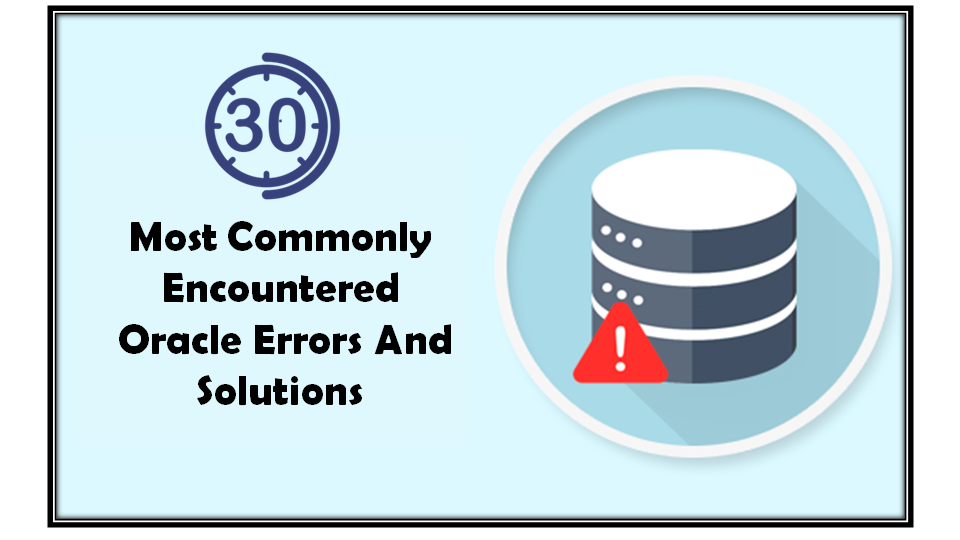Meanwhile working with Oracle database you may get stuck with some Oracle error messages. Many of you don’t even know that, why you are encountering that specific error and how to fix it.
In this blog, you can get all the error messages that you may encounter while using Oracle Database. These error messages are displayed in the instance-path/logs/errors and instance-path/logs/access logs.
So read about some common Oracle error message. Check out the complete list of all such commonly rendered Oracle errors and solutions.
Oracle Errors And Solutions
1# ORA-00904: string: invalid identifier
Cause:
This error comes if your entered column name is either missing or invalid.
Solution:
Enter a valid column name that begins with a letter, consist of alphanumeric characters and $, _, and #. It must be enclosed within double quotation marks.
2# Oracle error 942 : table or view does not exist
Cause:
This error comes when the entered table or view doesn’t exist. Certain privileges are required to access the table. If an application shows this message then it means the table that the application tried to access doesn’t exist in the database or the application doesn’t have access to it.
Solution:
To fix out this error check out the following things:
• Check out the spelling of the table or view name.
• Is view is specified where a table is required.
Contact the database administrator if a new table needs to be created or if user or application privileges are needed to access the table.
3# Oracle error 2291 : integrity constraint ( string . string ) violated – parent key not found
Cause:
The foreign key value doesn’t match the primary key value.
Solution:
So to fix this error, delete the foreign key, and add a matching primary key.
4# Oracle error 1034 : ORACLE not available
Causes:
possible reasons behind this error:
• The SGA requires more space than that which is assigned for it.
• The operating-system variable pointing to the instance is not properly defined.
Solution:
If Oracle has been initialized then on some operating systems verify that Oracle was linked correctly.
5# ORA-00022 invalid session ID; access denied
Cause:
Maybe the session that is specified is not exist or the caller doesn’t have the permission to access it.
Resolution:
To fix this error you need to specify a valid session ID that you have permission to access.
6# Oracle error 3114 : not connected to ORACLE
Causes:
this may happen due to a call to Oracle was attempted when no connection was established. It’s because a user-written program has not logged on. The reason may also be when ALTER SESSION KILL SESSION or ALTER SYSTEM DISCONNECT SESSION was issued with the IMMEDIATE qualifier because in this case the client’s connection to the database is cut off without waiting for the client to send a request.
solution:
Try to make a connection again. If the same error message occurs again and the program is user-written then check the program.
7# Oracle error 12560 : TNS: protocol adapter error
Solution:
You need to check addresses used for proper protocol specification. Before reporting this error, look at the error stack and check for a lower level of transport errors. Turn on tracing and re-execute the operation. After the complete operation, turn off tracing.
8# ORA-12170 TNS: Connect timeout occurred
Cause:
the server takes to shut down because the connection with the client failed to complete within the given time interval. This may happen because of the network or system delays. This indicates that a malicious client is trying to cause a Denial of service attack on the server.
Solution:
If the error occurs because of a slow network or system then reconfigure one or all the parameters SQLNET.INBOUND_CONNECT_TIMEOUT, SQLNET.SEND_TIMEOUT, SQLNET.RECV_TIMEOUT in sqlnet.ora to larger values. If any malicious client suspected during this then use the address in sqlnet.log to identify the source and restrict access. But remember one thing that the logged address may not the reliable one as they can be easily forged.
9# No value provided for required attribute
Error Declaration : No value provided for required attribute listen port in client listener listener-entry-dn. Disabling the listener.
Solution:
To resolve this problem you need to set the listen-port in Idap- ldap-listener or ldaps-listenerwith the port number from which listener can get a new connection from the client.
10# Attribute listenPort must have a value
Error Declaration: Attribute listenPort must have a value between 1 and 65535. Disabling the listener.
Solution:
To resolve this problem you need to set the listen-port in ldap-listener or ldaps-listener with a port number that ranges from 1 to 65535.
11# Failed To Reload Proxy Server Configuration
Error Declaration: Attempt to reload Proxy Server configuration failed. (exception-detail). Current configuration not altered.
Solution:
To resolve this problem you need to check the server configuration and see whether it is valid or not, as it contains all the necessary entries and the configuration file is a valid ldif file.
12# Failed To Reload Directory Proxy Server configuration
Error Declaration: Directory Proxy Server configuration reload failed. Directory Proxy server configuration may be inconsistent.
Solution:
To resolve this problem you need to check the server configuration is valid, that is, it contains all the necessary entries and the configuration file is a valid ldif file.
13# Problematic Line From Config File
Error Declaration:
Unable to create an entry from information starting at line line-number in the configuration file — “dn: “ expected but found “problematic-line-from-config-file”.
Solution:
To resolve this error you need to check if the server configuration file is a valid ldif file.
14# Unable to initialize SSL
Error Declaration: Unable to initialize SSL (exception-detail) — SSL may fail.
Solution:
To resolve this problem you need to check the SSL configuration – keystore password, certificate database location, nicknames of client, and server certificates.
15# Fail To Reload Ldif-File-Name
Error Declaration:
Attempt to reload file ldif-file-name failed. (exception-detail). Current DIT not altered.
Solution:
To resolve this problem you need to check if the server configuration file exhibits a valid ldif file.
16# Bad Distribution Configuration.
Error Declaration:
The search of “search-base-dn” would have returned multiple data views. This indicates a bad distribution configuration.
Solution:
To resolve this problem you need to firstly check for more than one data view with the same base dn.
17# Invalid value for attribute
Error Declaration:
Invalid value for attribute listenPort. Port already in use.
Solution:
To resolve this problem you need to set the listen-port in ldap-listener or ldaps-listener with the help of port number that is not in use.
18# Can’t invoke alert plugin
Error Declaration:
Can’t invoke alert plugin config-entry-dn-of-alert-plugin — exception-detail
Solution:
To resolve this problem you need to check the alert plugin configuration.
19# Unable to register plugin
Error Declaration:
Unable to register plugin config-entry-dn-of-postop-plugin as a postoperation add plugin — exception-detail
Solution:
To resolve this problem you need to check the postop plugin configuration.
20# Server address provided in attribute is wrong
Error Declaration:
The server address provided in attribute serverAddress in configuration entry config-entry-dn-of-ldap-data-source can’t be resolved. — LDAP Server ldap-data-source-name disabled.
Solution:
To resolve this problem you need to check if the host-address value provided in the ldap-address attribute of ldap-data-source is valid and resolvable.
21# Could not decrypt password
Error Declaration:
Could not decrypt password exception-detail
Solution:
If the values of the password in the server configuration are changed manually or through some other means and restore the value with the valid value which was previously present.
22# Unable to create client listener
Error Declaration:
Unable to create client listener name-of-listener: I/O Exception detail. Disabling the client listener.
Solution:
To resolve this problem you need to check the listener address and port.
23# SSL Initialization Failed
Error Declaration:
SSL Initialization Failed: exception-detail
Solution:
To resolve this problem you need to check the SSL configuration.
24# Unable to access database metadata for table
Error Declaration:
Unable to access database metadata for table jdbc-table-name in data view jdbc-data-view-name — some SQL statements may fail.
Solution:
To resolve this problem you need to check the configuration or then need to connect to the back-end database.
25# Unable to fetch Metadata information for backend
Error Declaration:
Unable to get the Metadata information for the backend jdbc-data-source-info — exception-detail
Solution:
To resolve this problem you need to check if the connection to the back-end database which is specified in jdbc-data-source is alive.
26# ldap-data-source-info connection failure
Error Declaration:
Failed to create a connection to ldap-data-source-info.
Solution:
To resolve this check if the connection to the back-end LDAP server specified in ldap-data-source is alive and even you need to check the ldap-data-source configuration.
27# Unable to connect to JDBC server
Error Declaration:
Unable to connect to JDBC server jdbc-data-source-info — exception-detail
Solution:
To solve this problem you need to check the jdbc-data-source configuration.
28# Fatal uncaughtException in thread-name
Error Declaration:
- Fatal uncaughtException in thread-name. No more monitoring running on data-source-info
- Fatal uncaughtException in thread-name. Abandon current operation.
- Fatal uncaughtException in thread-name.Abandon and send error response to the client.
- Fatal uncaughtException in thread-name. Disconnecting all client connections.
Solution:
- To solve this problem you need to check the available Java Virtual Machine (JVM) memory for Directory Proxy Server.
29# ACI syntax error
Error Declaration:
ACI syntax error
Solution:
For this Check the ACI Syntax.
30# ORA-1722: Invalid Number (#3)
Causes:
Usually, this error occurs when the SQL tries to convert a non-numeric string into the number. This conversion is either explicit or implicit.
This ORA-1722 error also arises when you are using a table with a varchar2 column in which you are only storing numbers.
Solution:
To avoid this error check that your allotted numbers must have contained these characters.
- Digits 0 to 9
- Possibly a decimal point
- A + or – sign
- An E or e character
Try Best Recommended Option To Fix Oracle Error Messages:
Apart from all this tough and different manual process of treating these error messages you just need to use Oracle Repair Tool to resolve all the above-mentioned or other error messages in few clicks.
It is a powerful and comprehensive data recovery software which is specially designed to recover corrupted or damaged Oracle database file. It searches all the Oracle database errors which your system contains and easily recovers all the database objects.


Wrap Up:
I have tried my best to list down all the frequently encountered Oracle error messages in this post. But if I missed out on something or you want information on some other error then ask it freely in the comment section.
Though each Oracle error mentioned above is along with its fixes. But if in case the solution fails to work then in that case, try the alternative option Oracle Repair Tool.

Jacob Martin is a technology enthusiast having experience of more than 4 years with great interest in database administration. He is expertise in related subjects like SQL database, Access, Oracle & others. Jacob has Master of Science (M.S) degree from the University of Dallas. He loves to write and provide solutions to people on database repair. Apart from this, he also loves to visit different countries in free time.