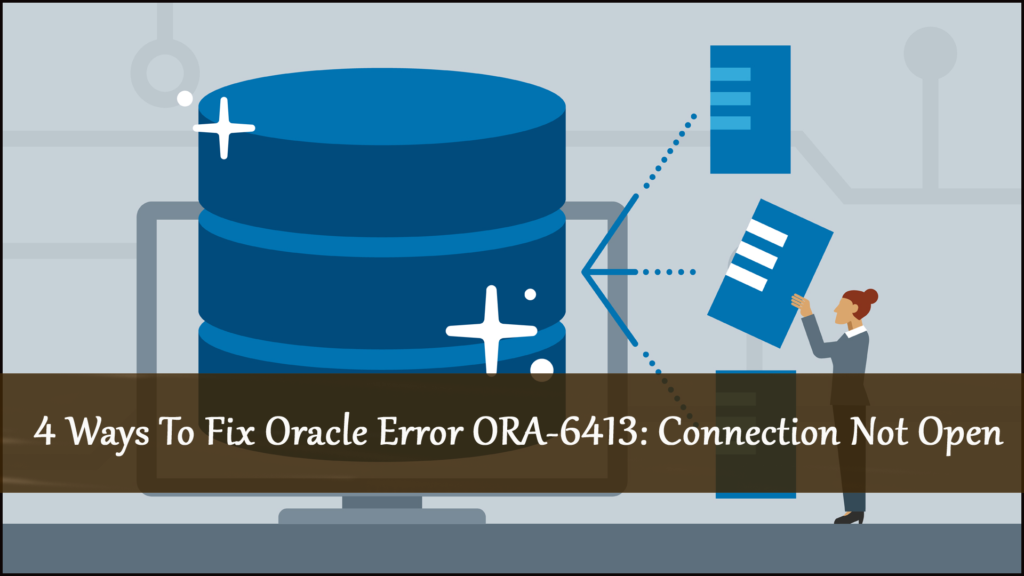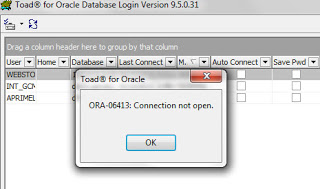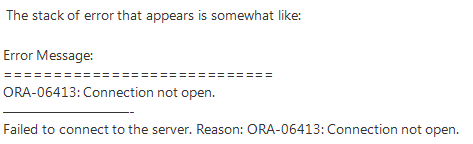Receiving Oracle Error ORA-6413: “connection not open” but don’t know how to fix it?
Don’t worry this post will help you to acquire every pinch of detail regarding this Oracle Error ORA-6413. Also try the fixes to resolve this Oracle connection not open error permanently from Oracle database.
About Oracle Error ORA-6413: “connection not open”
Oracle is popular database management software in database industry because of its performance factors and the precision it provides to its users. Being a relational database management system (RDBMS) it is capable of storing and managing lots of new entries simultaneously providing reliability, scalability and high performance in very low cost of ownership. All these things make Oracle one of the revolutionizing database management software.
Sometime due to wrong interpretation or some other reason the reachability of few command are inaccessible and thus error like Oracle Error ORA-6413: “connection not open” happens.
ORA-06413: ‘Connection not open’ is one such annoying bug which is caused due to internal error accused by unreachability to the database kernel.
Error Detail:
Error code: ORA-06413
Error name: Connection not open
screenshot:
Sometimes the error code is same but its arguments are different. The error declaration contains arguments stating this code and connection not open problem. This error comes differently in different Oracle database version.
How To Fix Oracle Error ORA-06413: ‘Connection Not Open’?
If you are receiving this ORA-06413 error, meanwhile running any program which requires connection with the Oracle database. In that case try the following fixes.
Method 1# Excel And Powerpivot Add-In Connecting Oracle
The stack of error that appears is somewhat like:
SSIS user may have faced this issue while launching DTSWizard.exe. But for Power Pivot users having Excel 2010 or later this may have occurred for the first time.
The cause of this error is basic and is due to unable to establish a launch path while executing this program or during connection. When you are running 32-bit Excel on 64- bit Operating system, the 32-bit causes is when the path of the application which launches the connection contains parenthesis, the provider fails to connect.
When using 32-bit Excel on a 64-bit machine, the 32-bit WOW program files (C:\Windows\SysWOW64) folder has parenthesis in it “C:\Program Files (x86)\Microsoft Office\Office14\Excel.exe”
How To Fix?
To workaround this is too simple. Find equivalent 8.3 short naming conventions for Excel.exe instead of the previous one. Use this convention short named to launch excels. Build a shortcut for this, so that always excel is launch from this path.
Oracle while connecting to your file has problems to relocate your folder because of same names or a lengthy name. Each systems folder name can be different so you have to check your own folders to find the right suffix without duplicating file names.
To explore your own short names use the approach mentioned below to find your short name on the drive letter where Office is installed.
Start > Run > Cmd.exe (or Start > CMD.exe if you don’t have a Run box)
Dir C:\ /x— look for Program Files (x86) short name
Dir C:\PROGRA~2\MICROS~4\ /x
— Look for Office14 (short name is same as long name)
Dir C:\PROGRA~2\MICROS~4\Office14 /x
— Look for Excel.exe (short name is same as long name)
Therefore, short-name to launch Excel can be:
C:\PROGRA~2\MICROS~4\Office14\Excel.exe
Copy the short path that you found and make a shortcut on your desktop so as to make it easy for the next time.
Isn’t it easy and better than any alternatives. When you install Office, pick a non-default folder that doesn’t contain parenthesis.
Method 2# Installing TOAD On Windows
Toad for mysql is a freeware development tool that enables you to extract, compare and search for objects, record and play back keyboard commands, trandfer data across database and much more.
Actually Toad accelerates your mysql learning curve and help in managing project more efficiently.
While installing toad you may have faced problems with an error code prompting: ORA-06413: Connection not open
How To Fix?
For this you need not do anything else, just install Toad in C:\Programs\TOAD. Instead in the default folder (avoid parenthesis or spaces in the folder).
Method 3# Stop Using Older Oracle Database Client Version
This ORA-06413 error also occurs in older Oracle database client version. Mainly when, it is called from the client installation path which is having the bracket symbol.
This happen more commonly when Windows Netprobe is installed in 32-bit default path C:\Program Files (x86).
Windows Netprobe is also available in 64 bit. After installing Windows Netprobe in 64 bit Operating System you won’t get this ORA-06413 error. So if you are using the older Netprobe versions then please check the installation path and remove the bracket symbol.
Method 4# Fix Issue Of Oracle Enterprise Manager Console
ORA-06413 error also appears in Oracle Enterprise Manager Console, after the installation of 9i database in the Windows Storage Server 2003.
To fix Oracle error ORA-06413:Connection not open here we will consider one scenario:
suppose a Windows Service calling one method in the assembly which is connected to Oracle db.
In this case, two problems can arise. Let’s know what those problems are:
Problem 1:
If the service executable filename is having an extra dot then it will throw the ORA-06413 error. Example the file name is like this: Project.UpdateService.exe
So in this case you have to rename it like this ProjectUpdateService.exe. after that your Oracle database won’t throw any exception.
Problem 2:
You will encounter the exception on the development folder when the executable is within the folder having “illegal” path like this: “E:\My Documents\My Webs\Project(port 81)\bin”
Well it’s not clear whether the problem is accused due to parentheses or space. But after placing the executable in the “E:\Services” path ORA-06413 error has been resolved.
Wrap Up:
Carefully try all the above given fixes to resolve ORA-06413: Connection not open. If you are facing any kind of data loss or corruption issue in your Oracle database then immediately approach for Oracle repair tool.


As this software successfully recover entire database whether it is lost in any situation. With this tool you can also repair damage Oracle database file and also helps to restore tables, user names and many more stuffs.
Good luck with the fixes…!

Jacob Martin is a technology enthusiast having experience of more than 4 years with great interest in database administration. He is expertise in related subjects like SQL database, Access, Oracle & others. Jacob has Master of Science (M.S) degree from the University of Dallas. He loves to write and provide solutions to people on database repair. Apart from this, he also loves to visit different countries in free time.